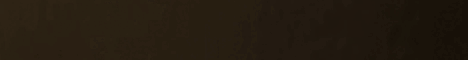| Search (advanced search) | ||||
Use this Search form before posting, asking or make a new thread.
|
|
05-23-2014, 03:39 AM
(This post was last modified: 08-14-2022 04:47 PM by Carpy.)
Post: #1
|
|||
|
|||
|
[ GET ] DIVI Theme and Page Builder 4.18 ***UPDATED 14th August 2022***
***SPECIAL LINK***
( for those that like to complain that the files are infected ) Magic Button : And for those that aren't being total bellends.......
DIVI THEME SP Magic Button : I am no longer adding the Changelogs here, as ET dish out updates so often, It takes up more time, and I doubt if anybody bothers reading them anyway, :) Download Here: Magic Button : VIRUS TOTAL: Magic Button : |
|||
|
05-23-2014, 07:11 AM
Post: #2
|
|||
|
|||
|
RE:
Thank you very much i was jsut loooking for this.
Spank me if im bad
|
|||
|
05-23-2014, 03:38 PM
Post: #3
|
|||
|
|||
|
RE:
great! million thx.
|
|||
|
05-23-2014, 08:26 PM
Post: #4
|
|||
|
|||
|
RE:
Awesome, you rock! +5 rep added.
|
|||
|
05-23-2014, 09:02 PM
Post: #5
|
|||
|
|||
|
RE:
+5! This Theme Is Super Cool And Super Easy To Customize. The Only Drawback Is The Slider Out Of The Box Does Not Animate...It Does Not Move Automatically.
At Least That How it Used To Be, May Be The New Version Has A Better Slider If Not, Just Install The Slider Of Your Choice And On The Home Page Install It With a Short Code For The Slider You Choose. Cheers 
IF You can, Always Buy What You Make Money With. It's The Right Thing To Do.
|
|||
|
05-23-2014, 10:55 PM
(This post was last modified: 05-23-2014 10:55 PM by maneater.)
Post: #6
|
|||
|
|||
|
RE:
MIRROR - Theme Only
Code: https://www.copy.com/s/qZa4tBR6fRuQ/Divi-2.0.zipThanks a lot for this bro. |
|||
|
05-24-2014, 12:42 AM
Post: #7
|
|||
|
|||
RE:
(05-23-2014 09:02 PM)Raven Wrote: +5! This Theme Is Super Cool And Super Easy To Customize. The Only Drawback Is The Slider Out Of The Box Does Not Animate...It Does Not Move Automatically.Hey, do you mean having it set so it automatically goes onto to the next slide after a certain amount of seconds, without having to manually scroll through the slides? If that's what you mean, then you can do that easily enough. If you click on the edit button for your slider, it will show you the "Module Settings" box. In that box, you have your list of slides at the top, and then underneath them, their is some different options for the slide settings. Look for "Automatic Animation", and set that to "Enabled". Then directly underneath that, you will see "Automatic Animation Speed (in ms)". Set that to the time that you want each slide to show for before changing. Just remember, you need to add the time in milliseconds, not seconds. So 1 second would be 1000, 2 seconds would be 2000, etc. etc. |
|||
|
05-24-2014, 01:33 AM
Post: #8
|
|||
|
|||
|
RE:
Great share!
Thanks |
|||
|
05-24-2014, 03:57 AM
Post: #9
|
|||
|
|||
|
RE:
Can any one tell me what is D1V1? :P
If I am acting like noob, I am sorry... but really don't have idea about D1V1. |
|||
|
05-24-2014, 04:41 AM
Post: #10
|
|||
|
|||
| RE: | |||