| Search (advanced search) | ||||
Use this Search form before posting, asking or make a new thread.
|
|
06-27-2012, 02:58 AM
Post: #11
|
|||
|
|||
|
RE:
where is link pleaseeeeee.
|
|||
|
06-27-2012, 04:39 AM
(This post was last modified: 06-27-2012 04:48 AM by prettykitty.)
Post: #12
|
|||
|
|||
|
RE:
I followed all steps but no luck, still error?
I will try revo uninstaller and re-install this time. thanks. stilllike this.. ![[Image: 9Hhkx.png]](http://i.imgur.com/9Hhkx.png)
![[Image: i9o2g.jpg]](http://i.min.us/i9o2g.jpg) |
|||
|
06-27-2012, 06:37 AM
Post: #13
|
|||
|
|||
|
RE:
I also got the same error as above.
|
|||
|
06-27-2012, 09:20 AM
(This post was last modified: 06-27-2012 09:46 AM by prettykitty.)
Post: #14
|
|||
|
|||
|
RE:
I FOUND SOLUTION
Magic Button : ![[Image: oswkq.png]](http://i.imgur.com/oswkq.png) also ![[Image: W3SVC.png]](http://techreviews.in/wp-content/uploads/2009/06/W3SVC.png) is also important to disable if u hav is also important to disable if u hav
![[Image: i9o2g.jpg]](http://i.min.us/i9o2g.jpg) |
|||
|
06-27-2012, 09:48 AM
Post: #15
|
|||
|
|||
| RE: [GET] Captcha Sniper 7.77 cracked [Repost] | |||
|
06-27-2012, 09:53 AM
Post: #16
|
|||
|
|||
|
RE:
Thanks kitty. :)
|
|||
|
06-27-2012, 10:01 AM
Post: #17
|
|||
|
|||
|
RE:
if u have trouble ending tcp service or service is ended but still listening to PORT
download tcp viewer: and find the pid and end! download here: http://technet.microsoft.com/en-us/sysin...97437.aspx ![[Image: i9o2g.jpg]](http://i.min.us/i9o2g.jpg) |
|||
|
06-27-2012, 01:13 PM
Post: #18
|
|||
|
|||
|
RE:
Thanks for upload man works like a charm.. :)
|
|||
|
06-27-2012, 01:47 PM
(This post was last modified: 06-27-2012 01:49 PM by ashpakochi.)
Post: #19
|
|||
|
|||
RE:
Quote:Run-time error '5': I've tried every method mentioned above and still get this error. I am running a x64 win7. I did apply the dll through cmd(though it didn't add the lines into hosts file and I had to manually input them, but it returned msg that it is successfully applied) and run the program in XP sp2. Port 80 is not occupied by any program nor the antivirus is on. Could anyone help me please?? Thanks so much |
|||
|
06-27-2012, 02:33 PM
Post: #20
|
|||
|
|||
|
RE:
Run-time error '5':
In this case you would have to make sure you have installed the Microsoft Visual C++ 2008 SP1 Redistributable Package. If you didn’t please install the one that would suit your operating system from one of the links below: For (x86) - http://www.microsoft.com/download/en/det...px?id=5582 For (x64) - http://www.microsoft.com/download/en/det...px?id=2092 In case you have installed it, it would mean you are using a different language for non Unicode Programs and please follow the steps listed at the link below in order to change that. http://econ.la.psu.edu/~hbierens/NONUNICODE.HTM In case you need the language for some other non unicode programs, you can start Captcha Sniper by using SBApplocale. Simply download the command line from the link below: http://www.steelbytes.com/?mid=45 Then you can run it via command prompt like the example shown below: SBAppLocale.exe 1033 "C:\Program Files\Captcha Sniper\CaptchaSniper.exe" ![[Image: i9o2g.jpg]](http://i.min.us/i9o2g.jpg) |
|||

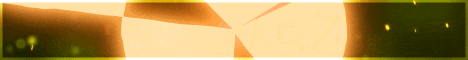







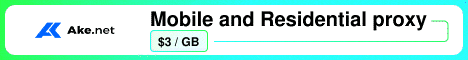


![[Image: mysig.png]](https://www.>>>[[[Reported by Members as self-promotion. Please post the actual direct link!]]]<<<.com/mysig.png)

