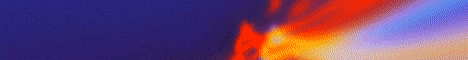| Search (advanced search) | ||||
Use this Search form before posting, asking or make a new thread.
|
|
07-20-2014, 11:32 PM
(This post was last modified: 07-21-2014 03:51 AM by Gabby.)
Post: #11
|
|||
|
|||
| RE: | |||
|
07-21-2014, 03:06 AM
Post: #12
|
|||
|
|||
|
RE:
Dopey me... I took the password as being two words...!
|
|||
|
07-21-2014, 03:24 AM
Post: #13
|
|||
|
|||
| RE: | |||
|
07-21-2014, 04:54 PM
Post: #14
|
|||
|
|||
|
RE:
if you do not open the files by writing the password copy the password in the box with ctrl + v
here's what the rev file HOW TO USE THE FILE. REV What are they? They are files with extension. Rev that are "attached" to an archive. Rar composed of several parts. What are they? They are used to reconstruct missing parts of a rar archive. You can rebuild many parts as are the number of rev. Example: In an archive missing (or are corrupt) parts 34, 56 and 89 (random numbers). With 3 or more files can be reconstructed rev all three files. With only two files. Rev it will reconstruct only two of the three missing files (or corrupted), for example the part 34 and 56, but not 89. Clarification: the file numbering. Rev does NOT mean that they can reconstruct the corresponding number of 'archive. Example: if I have three rows rev (archivio01.rev, archivio02.rev, archivio03.rev), they will be able to reconstruct damaged or missing ANY of the 'archive, and not just the number 01, 02 or 03. So for example, the file rev archivio01.rev you will be able to reconstruct the archivio98.rar. How to use it? Of course, after having downloaded enough, just put them in the same folder as the other parties and open them with Winrar (if you do not recognize it automatically, you do Open With ---> Winrar) and follow the signs, usually starts automatically process reconstruction. Now what? Once it has finished rebuilding, you will find the remanufactured parts in the folder, then simply remove the 'file as you have always done. |
|||

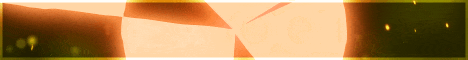









![[Image: 9HIh911.gif]](https://imgur.com/9HIh911.gif)