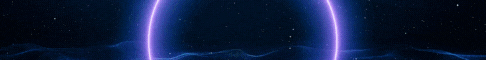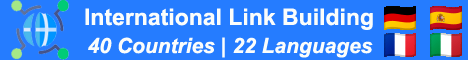| Search (advanced search) | ||||
Use this Search form before posting, asking or make a new thread.
|
|
10-21-2012, 12:05 AM
Post: #1
|
|||
|
|||
|
Easiest Way To Know If You Already Posted A Reply On A Thread Or Topic
Guys, Another update here i also implemented today was to know if you already posted on a thread.
Take For Example if your viewing a particular forum or what we call "forum display". On the right side of each threads, You'll see an icon that look like this ![[Image: dot_folder.gif]](https://bestblackhatforum.com/images/cpalead/dot_folder.gif) then it means you posted a reply on that thread. This will be quite useful if there are lot of threads so your aware that you already posted a reply on that thread. I also implemeted this to encourage members to post a reply or give feedback or atleast say a simple thanks to members who are contributing. So this is really useful for members who are giving or posting a reply. Atleast they will be aware that they posted a reply on that thread. 
|
|||
|
10-21-2012, 12:12 AM
Post: #2
|
|||
|
|||
|
RE:
thanks mr.admin
 more appreciation for those epic shares.  EVERYDAY I'M LOVING THE BESTBLACKHAT FORUM EVERYDAY I'M LOVING THE BESTBLACKHAT FORUM  |
|||
|
10-21-2012, 12:21 AM
Post: #3
|
|||
|
|||
|
RE:
that's really cool !
|
|||
|
12-27-2012, 01:41 AM
Post: #4
|
|||
|
|||
|
RE:
thanks for information Admin! I will follow your update
|
|||
|
06-27-2014, 08:34 AM
Post: #5
|
|||
|
|||
|
RE:
.
~ ~ ~ ~ ~ ~ BBHF IS THE BEST! ~ ~ ~ ~ ~ ~ . |
|||
|
07-06-2014, 02:04 PM
Post: #6
|
|||
|
|||
|
RE:
Thanks for your info. This make it a lot easier.
|
|||
|
09-17-2014, 12:11 AM
Post: #7
|
|||
|
|||
|
RE:
Can we get this implemented again? It would be a real helpful feature.
|
|||
|
09-17-2014, 10:42 PM
Post: #8
|
|||
|
|||
|
RE:
I would like to try this out. Thanks for update.
|
|||
|
10-24-2014, 06:25 AM
Post: #9
|
|||
|
|||
|
RE:
Whenever I reply on any thread it says post moderated ....why is such happening?
|
|||
|
11-06-2014, 06:29 PM
Post: #10
|
|||
|
|||
| RE: | |||