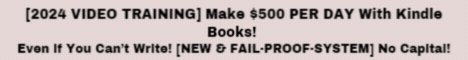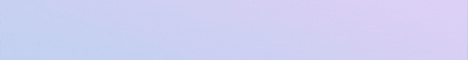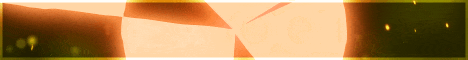| Search (advanced search) | ||||
Use this Search form before posting, asking or make a new thread.
|
|
03-08-2013, 09:45 PM
(This post was last modified: 03-08-2013 09:48 PM by komas.)
Post: #31
|
|||
|
|||
RE:
(03-08-2013 09:09 PM)MellowD Wrote: Is this correct as it still dont workTry without and change to and symbol (dont know why but here it keep changing it tor and). Try that way and let me know. Btw check if you have that file inside the folder, i had an error like yours and than i found that the file was missing in that folder cd /home/broclt/public_html/cronjobs/ and& php movie_meta.php |
|||
|
03-08-2013, 09:45 PM
(This post was last modified: 03-08-2013 09:47 PM by TMB.)
Post: #32
|
|||
|
|||
RE:
(03-08-2013 09:40 PM)MellowD Wrote: I am totally lost now lolWhats with that one??? curl http://yourDomainHere/cronjobs/movie_meta.php dont use this and& php before movie_meta.php please post your Full path to the root folder here.............use ur filemanager in capnel if possible i show you then a working example............ for your path make any fake xxxx for after /home/ so i know that this is the name from your hosting account Regards |
|||
|
03-08-2013, 09:57 PM
Post: #33
|
|||
|
|||
RE:
(03-08-2013 09:09 PM)MellowD Wrote: Is this correct as it still dont work/home/user/domain/namedomain/public_html/cronjobs/ and& php similar.php you doo not need and& |
|||
|
03-08-2013, 09:58 PM
Post: #34
|
|||
|
|||
RE:
(03-08-2013 09:45 PM)TMB Wrote:(03-08-2013 09:40 PM)MellowD Wrote: I am totally lost now lolWhats with that one??? |
|||
|
03-08-2013, 10:00 PM
Post: #35
|
|||
|
|||
RE:
(03-08-2013 09:58 PM)MellowD Wrote:i do it for you but i dont wanna have your Details let us do this via Teamviewer ok?!(03-08-2013 09:45 PM)TMB Wrote:(03-08-2013 09:40 PM)MellowD Wrote: I am totally lost now lolWhats with that one??? You can send me your Teamviewer id via Pm ok?! ;) |
|||
|
03-08-2013, 10:03 PM
Post: #36
|
|||
|
|||
|
RE:
I AM GOING TO INSTALL TEAMVIEWER NOW
I WILL PM YOU SOON THANKS MATE REALLY APPRECIATE IT |
|||
|
03-08-2013, 10:06 PM
Post: #37
|
|||
|
|||
|
RE:
NP you are very Welcome ;)
|
|||
|
03-08-2013, 10:08 PM
Post: #38
|
|||
|
|||
| RE: | |||
|
03-08-2013, 10:09 PM
Post: #39
|
|||
|
|||
|
RE:
TMB do you need my id?
|
|||
|
03-08-2013, 11:19 PM
Post: #40
|
|||
|
|||
| RE: | |||