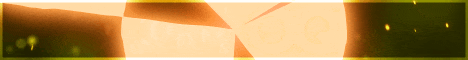| Search (advanced search) | ||||
Use this Search form before posting, asking or make a new thread.
|
|
02-22-2012, 12:59 PM
Post: #1
|
|||
|
|||
9 Hot Facebook-Marketing Tips for Small Business
![[Image: eac717ef-5104-4cee-9a9b-4142def4f686_wss...n_hero.jpg]](http://www.openforum.com/media/eac717ef-5104-4cee-9a9b-4142def4f686_wssource_widescreen_hero.jpg) With 845 million users and a new IPO, Facebook has become an increasingly useful tool for brands. It's important for companies to have a strong presence on the social network. Whether your brand is fully established or just starting out, launching a marketing campaign can seem overwhelming. But, several small and simple things give your brand a start on Facebook. Some of these marketing tactics are used by the biggest brands in the world. Ready to put your brand in front of the 845 million? Here are nine time-saving tips for marketing on Facebook. 1. See if your vanity URL is available Before you launch your brand presence on Facebook, check on your vanity URL. Find one that's simple and easy to remember. Instead of checking manually, use a service called Name Vine. It checks domain names, Facebook and Twitter extensions in a matter of seconds to see if the vanity URL you'd like is available. 2. Use a third-party platform to distribute content Copying and pasting content, logging in from one social media network and logging out from another can be a time-consuming task. But it doesn’t have to be. If want to push content to Facebook and other social networks, a tool like HootSuite helps. It enables you to publish once and distribute everywhere. You can integrate your Facebook page, Twitter account, Google+ page, LinkedIn profile and other social networks in one easy-to-use interface. 3. Use an application publishing platform Social media budgets for small and medium-sized businesses are much smaller than those of global brands. The big guys can afford multiple custom applications and promotions on Facebook. But you don't need a big budget to launch a lot of the basic applications seen on Facebook. Services like North Social and Pagemodo deliver the applications that most businesses need. Most of these services provide a free version of some applications. You won’t get a customized app for free, but you can manage the content and visuals within the pre-developed apps. This may be a good first step into the Facebook world if your budget is tight. To launch some of these applications, set up the following tabs.
Facebook page, so users aren’t landing on your Facebook wall. They should land on a page that’s informative and engaging, able to convert those users into fans. 4. Use social plugins The most underutilized free tools are Facebook social plugins. A new study from Gigya shows that users who visit third-party sites through Facebook Connect spend 50 percent more time on those sites. And, those users view twice as many pages. Aside from use on third-party sites, social plugins can provide a deeper level of engagement, while driving traffic. It doesn’t matter how big or small your company is, leverage the social plugins on your blog, Facebook and on your website. They’re free to use and are a quick and easy way to market your brand or message through referral traffic. 5. Find out when and what to post To see what your fans engage with the most, and when to post it on Facebook, a third-party service called Edgerank Checker works well. This time-saving application grades your fan page and determines the following key factors.
To provide a report of Facebook metrics for yourself, your boss or a client, the best time-saver is to export the Facebook Insights data to an Excel spreadsheet. You can see which status updates performed best, whether your audience responds well to video or get a sense of what's driving your Likes. Click the Export Data button. In the pop-up that appears, select the data type and date range. Once you’ve downloaded the file, open it in Excel and apply a filter by going to the data tab and clicking on Filter. Make sure that your cursor is on the top row. In the example, we’ve chosen the "Lifetime Post Total Reach" metric to filter by. Once this filter is selected, you can quickly filter any key metrics in ascending or descending order. 7. Provide local content Nobody wants to visit a Facebook Page with an enticing offer, only to learn that it's not available in their region. Nor do they want to land on a brand page where all the content is in another language. Here are some quick strategies for providing localized content.
users with certain language settings. So, Facebook users who have French or Spanish as their default language will only see your content that's in their native tongue.
Setting up a QR code for your Facebook Page is a quick, simple and effective strategy for small or large businesses to use. QR codes can be used on napkins, menus, business cards, billboards, magazines, brochures and other marketing materials. Esponce is one of the most powerful QR code platforms on the market, and it offers a free tier that’s typically geared to small businesses. The process takes no more than a few minutes to set up and allows you to do the following.
your code, their location and the type of smartphone that scanned the image. 9. Buy Facebook ads Buying Facebook ads increases your brand's visibility throughout the Facebook platform. Most people don’t realize how easy Facebook ads are to set up or that you can buy in with a small advertising investment. A budget of $50 a month is enough for a small business to make some waves. Facebook's Like ads keep users engaged and informed with the latest in your marketing campaign. Think of them as a brand-awareness play. Users like your fan page from any page on Facebook. If a user doesn't click the Like button, don't interpret that as your campaign not working. Remember it's brand awareness. One of the best ways to invest in Facebook advertising is by leveraging Sponsored Stories. Facebook’s new Sponsored Stories ad units nabbed a 46 percent higher click-through rate, according to a study by TBG Digital, a 20 percent lower cost per click and an 18 percent lower cost per fan than Facebook’s standard ad units. |
|||
|
02-27-2012, 01:41 PM
Post: #2
|
|||
|
|||
|
RE: 9 Hot Facebook-Marketing Tips for Small Business
Well getting contents or stuffs that useful are always been a challenge for me.I tried Facebook PPC a few months ago but did not get that much return as I was expecting.However thanks for sharing such great tips.
|
|||
|
06-30-2013, 12:05 PM
Post: #3
|
|||
|
|||
|
RE:
really useful thanks.
|
|||
|
07-08-2013, 05:52 PM
Post: #4
|
|||
|
|||
|
RE:
Thanks for sharing useful information but I am confused everyone says that we need to be active on social media marketing to get continuous traffic but my problem is which types of content, Post and photos we need to share everyday so we can get more likes on Facebook.
|
|||
|
07-09-2013, 07:21 AM
Post: #5
|
|||
|
|||
|
RE:
@nepstermartin, theres many types of content such as images, tips, quotes, events/holidays, even offers that are related to your niche.
You can go on google and search blogs relevant to your fanpage, break the content down into pieces with correlating images. Use the scheduling features and you can have a months worth of content loaded in an hour. Just my 2 cents blacka |
|||
|
11-07-2013, 01:46 PM
Post: #6
|
|||
|
|||
|
RE:
thanks for this great info!
|
|||










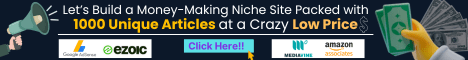
![[Image: 0f6ULuK.png]](http://i.imgur.com/0f6ULuK.png)