
| Search (advanced search) | ||||
Use this Search form before posting, asking or make a new thread.
|
|
10-26-2022, 02:24 PM
Post: #1
|
|||
|
|||
|
Changing Windows 10 default folder icon
Hey all,
Please note that I have extensively researched this issue on Google before posting here. What I want to do is change the yellow folder icons to look like the blue/green folder at all times. (See photo below) ![[Image: Untitled-2.png]](https://i.postimg.cc/vZSQWGMM/Untitled-2.png) The blue/green folder only shows when that folder is empty. I am able to achieve what I want if I go to File Explorer (Win + E) > Options > Check ''Always show icons, never thumbnails'' BUT this applies to all folders and files so it takes away the thumbnail of photos. It can also be achieved if I change the view type to small or list but again, this isn't good for photos. Changing individual folder icons does not work because as soon as I put something in that folder it reverts to the Windows default folder icon. Does anyone know a program or reg edit that might help with this? I have not been able to find anything via Google so far. This is not something of huge importance but just a cosmetic change I would like to make. Thanks in advance guys and have a good day. |
|||







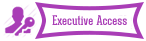
![[Image: bbhfbanner.png]](https://i.postimg.cc/W4Tpk43w/bbhfbanner.png)
